As pointed out in section 1.1.4, QCL is a high level language for quantum programming. Its main features are:
The interpreter qcl additionally integrates a numeric simulator and a shell environment for interactive use.
Table 2.1 shows the QCL implementation of Coppersmith's algorithm [7] of fast quantum discrete Fourier Transform for quantum registers of arbitrary length (see section 3.2.3 for details).
Basically, dft.qcl contains of two loops: The outer loop performs a Hadamard transformations (see section 3.1.1.3) from the highest to the lowest qubit (Mix), while the inner loop performs conditional phase shifts (CPhase) between the qubits.
The dft operator takes a quantum register (qureg) q as argument. As pointed out in section 1.3.2, quantum register is not a quantum state by itself, but a pointer indicating the target qubits in the overall machine state, just like input and output lines in the gate model. To allow register size independent operator definitions, the number of qubits of a register can be determined at run time by the size operator #.
Inside the operator definition, sub-operators can be called just as sub-procedures in classic procedural languages. This means that the actual sequence of operators (either built in or user defined) can be fully determined at runtime, including the use of loops (in this case for-loops), conditional statements, etc.
Other then most classic languages, QCL has a strict mathematical semantics of functions and operators, meaning that two subsequent calls with the same parameters have to result in exactly the same operation. This requires the operators to be free from side-effects and forbids the use of global variables.
This allows for context dependent execution: DFT(q) called from toplevel works a expected, however if called as !DFT(q) (adjungation, thus inversion for unitary operators), all operators within DFT are also inverted and applied in reverse order. Inverse execution can also take place implicitly, when local quantum registers and Bennet-style scratch-space management is used.
To demonstrate the use of the new operator, let's start the QCL interpreter and prepare a test state:
$ qcl -b5 -i dft.qcl [0/5] 1 |00000> qcl> qureg q[5]; // allocate a 5 qubit register qcl> Mix(q[3:4]); // rotate qubits 3 and 4 [5/5] 0.5 |00000> + 0.5 |10000> + 0.5 |01000> + 0.5 |11000> qcl> Not(q[0]); // invert first qubit [5/5] 0.5 |00001> + 0.5 |10001> + 0.5 |01001> + 0.5 |11001> |
qcl> dft(q); [5/5] 0.353553 |00000> + -0.353553 |10000> + 0.353553i |01000> + -0.353553i |11000> + (0.25,0.25) |00100> + (-0.25,-0.25) |10100> + (-0.25,0.25) |01100> + (0.25,-0.25) |11100> |
qcl> dump q; : SPECTRUM q: |43210> 0.125 |00000> + 0.125 |00100> + 0.125 |01000> + 0.125 |01100> + 0.125 |10000> + 0.125 |10100> + 0.125 |11000> + 0.125 |11100> |
qcl> !dft(q); [5/5] 0.5 |00001> + 0.5 |10001> + 0.5 |01001> + 0.5 |11001> qcl> exit; |
The interpreter qcl simulates a quantum computer with
an arbitrary number of qubits (default is the system word
length) and is called with the following syntax:
qcl takes the following command-line options (defaults are given in parantheses):
Startup Options: -h, --help display this message -V, --version display version information -i, --interactive force interactive mode -n, --no-default-include don't read default.qcl on startup -o, --logfile specify a logfile -b, --bits=n: set number of qubits (32) Dynamic Options (can be changed with the set statement): -s, --seed=<seed-value> set random seed value (system time) -I, --include-path=<path> QCL include path (.) -p, --dump-prefix=<file-prefix> set dump-file prefix -f, --dump-format=b,a,x list base vectors as hex, auto or binary (a) -d, --debug=<y|n> open debug-shell on error (n) -a, --auto-dump=<y|n> allways dump quantum state in shell mode (n) -l, --log==<y|n> log external operator calls (n) -L, --log-state==<y|n> log state after each transformation (n) -T, --trace==<y|n> trace mode (very verbose) (n) -S, --syntax=<y|n> check only the syntax, no interpretation (n) -E, --echo=<y|n> echo parsed input (n) -t, --test=<y|n> test programm, ignore quantum operations (n) -e, --shell-escape=<y|n> honor shell-escapes (y) -r, --allow-redefines=<y|n> ignore redefines instead of error (n)
Logical values can be given in any common format including y[es]/n[o], 0/1 and t[rue]/f[alse]. Dynamic options can also be invoked from the shell or by QCL-Programs via the set command.
Unless disabled with -no-default-include, qcl interprets the default include file default.qcl at startup. If no files are given at the command line, qcl starts in interactive mode, otherwise the files are executed in the given order and qcl exits.
If started in interactive mode (no files given or option -i),
qcl enters the top level shell and prompts for user input
(qcl>).
Subshells with private scope (see section 2.2.4.4)
can be opened by the command shell;
the prompt in this case is qcln>, where
![]() indicates the zero-based nesting depth.
Subshells are also opened in case of errors when -debug=yes
and prompt with qcln$.
indicates the zero-based nesting depth.
Subshells are also opened in case of errors when -debug=yes
and prompt with qcln$.
qcl> set debug true; // turn on debuging
qcl> real inv(real x) { return 1/x; }
qcl> print inv(0.0); // trigger an error
! in function inv: math error: division by zero
qcl1$ list x; // this is the argument to fac
: local symbol x = 0.000000:
real x
qcl1$ exit; // close the debug shell
qcl> list x; // no global x defined
: symbol x is undefined.
|
A shell is closed by EOF (usually Ctrl-d) or by the exit command. Closing the top level shell terminates the program.
The syntactic structure of a QCL program is described by a context free LALR(1) grammar (see appendix B.1). For the formal definition of syntactic expressions, the following notation is used:
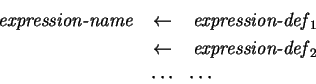
To simplify the notation of literals, the following character classes are defined:
A QCL Program is basically a sequence of statements and definitions either read from a file or directly from the shell prompt. (In the latter case, input is restricted to one line which is implicitly terminated by `;'.)
Statements range from simple commands, over procedure-calls to complex control-structures and are executed when they are encountered.
qcl> if random()>=0.5 { print "red"; } else { print "black"; }
: red
|
Definitions are not executed but bind a value (variable- or constant-definition) or a block of code (routine-definition) to a symbol (identifier).
qcl> int counter=5;
qcl> int fac(int n) { if n<=0 {return 1;} else {return n*fac(n-1);} }
|
Many statements and routines take arguments of certain data types. These expressions can be composed of literals, variable references and sub-expressions combined by operators and function calls.
qcl> print "5 out of 10:",fac(10)/fac(5)^2,"combinations." : 5 out of 10: 252 combinations. |
As C++, QCL supports two ways of commenting code. All comments are simply discarded by the scanner.
The command include "filename" tells the interpreter, to process the file filename.qcl, before continuing with the current input file or command line. qcl looks for the file in the current directory and in the default include directory, which can be changed with the option include-path.
In interactive use include "filename" can be abbreviated by «filename.